Kestrel
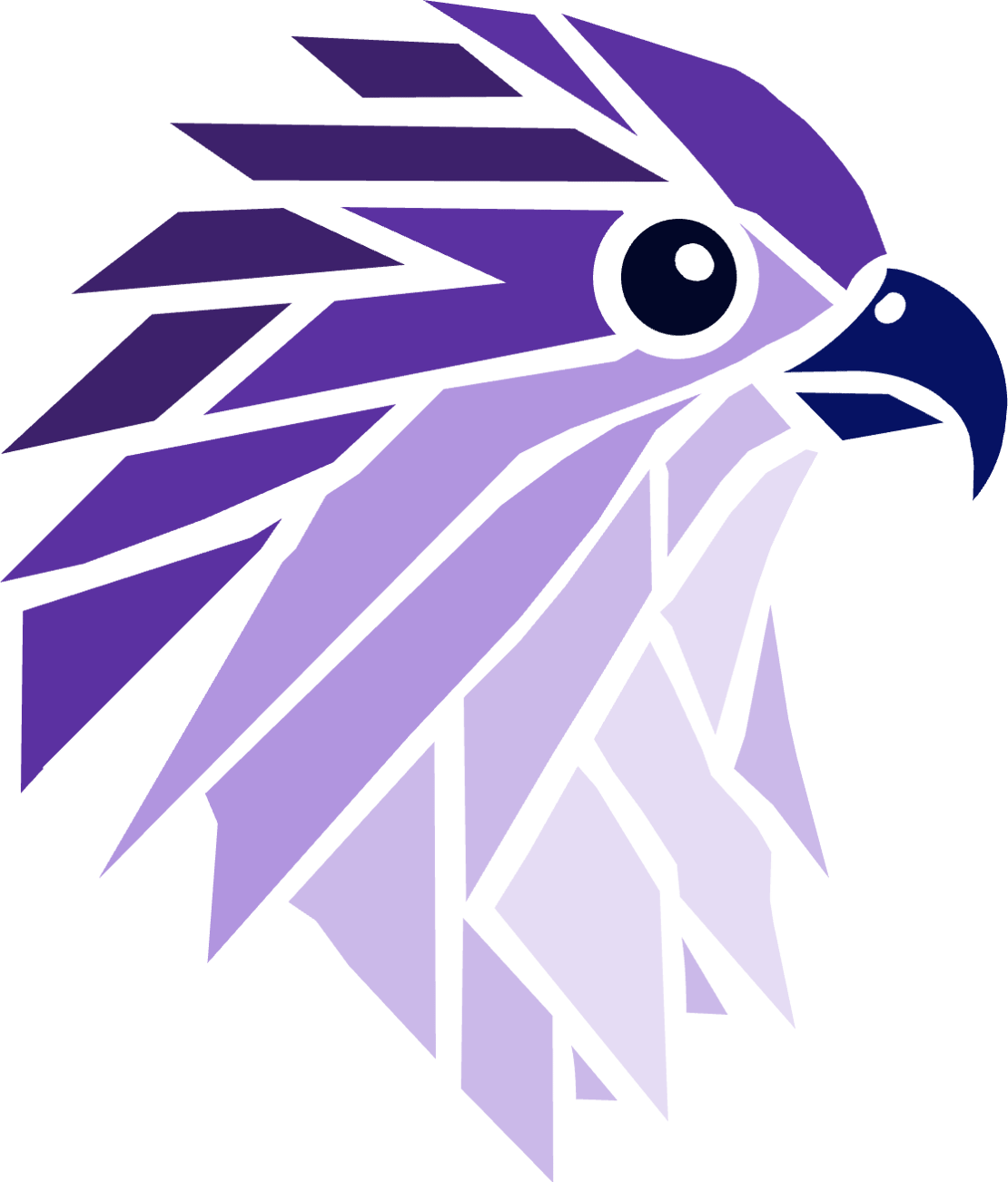
The Migration Planning and Management Tool (MPMT), known as Kestrel, is built around a role-based framework to support the planning, management, and reporting of MHHS migration data. The tool ensures that all market participants can access the planning functionality and insights they need whilst safeguarding commercially sensitive information. Kestrel is available for Suppliers, Licensed Distribution System Operators (LDSOs), Supplier Agents and Central Parties.
Kestrel is the tool with which Suppliers will submit their Migration plans to the Migration Control Centre (MCC). It will validate these plans in line with the Migration Framework and produce a Baseline Schedule for the industry to refer to. This will be done in each Migration Sprint planning phase. During Execution, Kestrel will then report on Planned vs Actual volumes of Migration to help participants understand how each Migration Sprint is progressing.
The MCC Migration Calendar, published below, provides key calendar data including Migration Days, Sprint Cycles, and Non-Working Day logic to provide a single view for stakeholders. It is also used by Kestrel to create Supplier Submission templates the Migration Schedule Baseline.
Please note that for the Planning activity, Kestrel does not store Meter Point Administration Number (MPAN) information. Suppliers will instead provide the volume of MPANs to be migrated, and it is up to them which MPANs make up this volume. Once a Migration has occurred, Kestrel will process the details of which MPAN was migrated and can use this in reporting.
The above means that reporting for Agents uses percentage estimates, based on Supplier provided Agent breakdown for each Agent role in their portfolio. MCC will also not have visibility of which market segment volume it belongs to.
For more information on the current sprint, please visit the Current Migration Sprint page of this website.
Supplier Ramp-Up Guidance: Migration Plan Requirements
Your Migration Plan submissions must include a period for Supplier Ramp-Up (SRU). This phase allows you to validate that your systems are executing migrations correctly using a smaller volume of transactions. It also enables the MCC to provide closer monitoring of your initial migration progress.
To comply with SRU parameters you should plan for 5-10% of your portfolio to be migrated during the SRU window, immediately following your migration start date. This portion will be marked as ‘SRU’ under ‘Velocity’ in your Submission Templates.
Following the SRU period, the remainder of your portfolio must be migrated in line with the applicable rule type:
- Under ‘Envelope’ rules, the remaining 90% of your portfolio should be scheduled within the Core Migration Window (CMW).
- Under ‘De-Minimis’ rules, the residual portfolio must be migrated within a minimum of 20 working days after the SRU period ends.
Please note: If your portfolio is marked as Small in your Submission Templates, these rules do not apply. In such cases, suppliers may migrate at their discretion. However, you may still choose to ramp up migration volumes gradually at the start of your migration window.
You can find more information in the Supplier Envelope and Submission Guide v4.0 in the MHHS Migration Framework Approved Artefacts library on the Migration Baselined Documents Repository page of this website.


How to access Kestrel
Access to Kestrel is role based, and users must have an MHHS account to be given access.
If you do not have an MHHS account, please email PPC@mhhsprogramme.co.uk
If you need to request additional Kestrel Users for your organisation, update existing access or change the Supplier Migration Start Date, please complete the MCC Request and Enquiry Form at the bottom of this page.
You can also use this form if you need to add a new Market Participant Identifier (MPID) or change the MPID mapping.
Please note that changes to Kestrel access can only be made by designated Principal Migration contacts or User Managers.
You can access the Kestrel tool via the button below. The link will open in a new window.
Need support from MCC?
If you have any questions about Migration, please fill out the MCC Request and Enquiry Form below, and the team will get back to you as soon as possible. Thank you.
