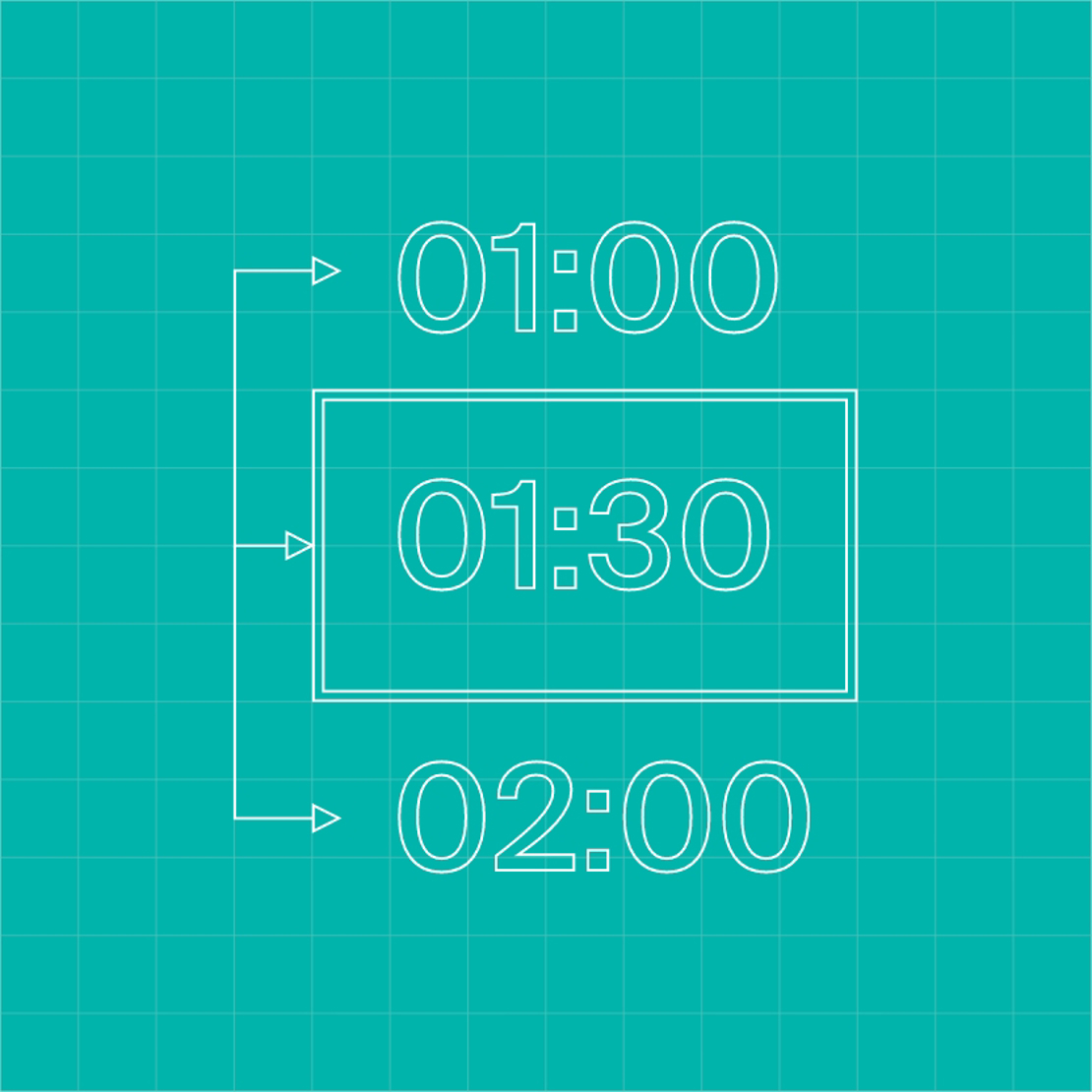Simulators and Emulators
The Programme is producing a range of testing software developed specifically for MHHS, to aid testing both in Pre-Integration Testing (PIT), Systems Integration Testing (SIT) and User Integration Testing (UIT).
Please see below for a breakdown of the tools that the Programme are developing.
DIP Simulator
The Data Integration Platform (DIP) is the new message orientated / event-driven middleware component that will support the flow of events and messages between industry participants as part of the MHHS Programme. The DIP Simulator is available to all participants to use in testing.
The DIP Simulator will simulate some basic DIP functionality, such as format validation and routing which means that it will be a useful addition to a participant’s suite of testing tools.
Following its launch on 29 March 2023, the Programme has further enhanced the DIP Simulator so that it now features all current DIP Programme interfaces and a subset of DIP report interfaces. Future Change Requests which introduce new interface requirements to the DIP and the DIP simulator in turn, will be assessed on a case-by-case basis and, where applicable, be delivered and released in line with the Design Issue Notification (DIN) log release process.
To support Programme participant testing and participants operating on multiple versions of the Design, the Programme has released the DIP Simulator in different versions. Links to the DIP Simulator can be found on the Sims & Ems page on the Collaboration Base.


Mutual Transport Layer Security (mTLS) added to DIP Simulator functionality
On 30 June 2023, we've added Mutual Transport Layer Security (mTLS) functionality to the scope of the DIP Simulator.
mTLS is a type of mutual authentication, in which two parties at either end of a network connection authenticate each other using digital certificates. The DIP specification mandates that all network communication must be secured using mTLS.
From 30 June, these changes have the following impacts on participants’ experience of the DIP Simulator:
- The URL for the DIP Simulator has changed and is accessible from the Quick Links menu on the Simulators & Emulators page of the Collaboration Base
- Programme participants need to download a certificate for use on the DIP Simulator. You can view instructions for how to do this on the Getting Started page of the DIP Simulator. This only needs to be done once for each Programme participant organisation.
- The same certificate can be used for all DIP Simulator releases. mTLS is in place for both inbound and outbound messages.
- The offline code for the DIP Simulator can still be used if your organisation is not yet ready to test with mTLS. However, mTLS needs to be enabled for using the DIP Simulator to capture your test runs for Pre-Integration Testing (PIT) evidence.
- We'll continue to publish the offline downloadable, executable code every fortnight.
Please note, you will use different certificates for the DIP Simulator and the DIP; we'll issue more details on the process to obtain all your login and connection requirements for the DIP in the coming weeks.
On 28 July 2023, the Programme released message signing functionality on the DIP Simulator. For more information, please refer to the Show & Tell Sprint 24 recording on the Simulators & Emulators page of the Collaboration Base.
Please email Sims.Ems@mhhsprogramme.co.uk to sign up to the DIP Simulator and you can access it via the Simulators & Emulators page of the Collaboration Base.
Data Generator
Launched on 24 May 2023, the Data Generator tool provides realistic test data for the following types of data to use during Pre-Integration Testing (PIT) and Systems Integration Testing (SIT):
- IF-021 - Directly consumable data, consumed by Elexon Central Systems (ECS) among others
- IF-041 - Directly consumable data, consumed by the Data Services
The Data Generator tool fully simulates the above-mentioned types of Meter and Settlement data and produces valid data for testing. If you wish to test invalid data, you must either manually edit the valid data provided or input your own data.
You can find information on the Data Integration Platform (DIP) Simulator Source Code on the Simulators & Emulators page of the Collaboration Base.
Participants will need their own tool to transform and inject the data into the relevant Service, where appropriate.
Sims & Ems Source Codes
You can download a zip file containing the Source Code for the DIP Simulator and Data Generator from the Simulators and Emulators page of the Collaboration Base.